Introducing Marketplace: Buy and Sell with Your Local Community

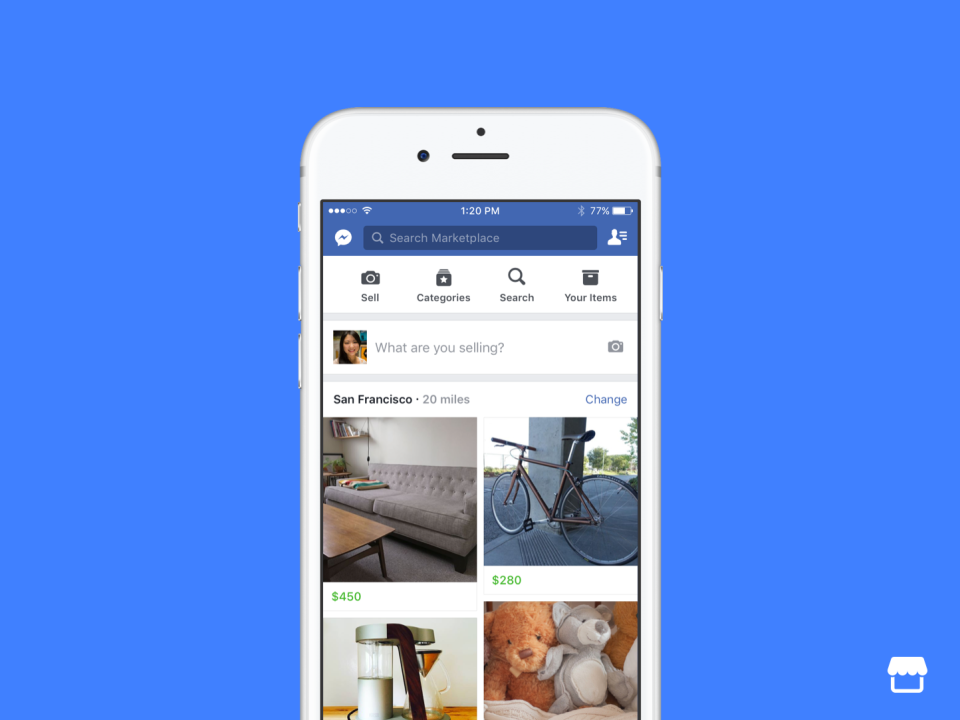
By Mary Ku, Director of Product Management
Facebook is where people connect, and in recent years more people have been usingFacebook to connect in another way: buying and selling with each other. This activity started in Facebook Groups and has grown substantially. More than450 million people visit buy and sell groups each month — from families in a local neighborhood to collectors around the world.
To help people make more of these connections, today we’re introducing Marketplace, a convenient destination to discover, buy and sell items with people in your community. Marketplace makes it easy to find new things you’ll love, and find a new home for the things you’re ready to part with. We’ll continue to build new options and features to make this the best experience for people.
To visit Marketplace, just tap on the shop icon at the bottom of the Facebook app and start exploring.
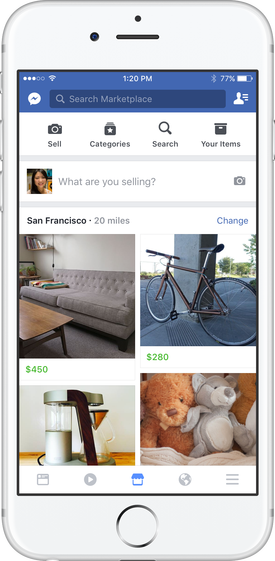
Discover Items for Sale Near You
Marketplace opens with photos of items that people near you have listed for sale. To find something specific, search at the top and filter your results by location, category or price. You can also browse what’s available in a variety of categories such as Household, Electronics and Apparel. Use the built-in location tool to adjust the region you’re looking in, or switch to a different city altogether.
When you find something interesting, tap on the image to see more details from the seller, including a product description, the name and profile photo of the seller, and their general location. You can also save the item to find it later.
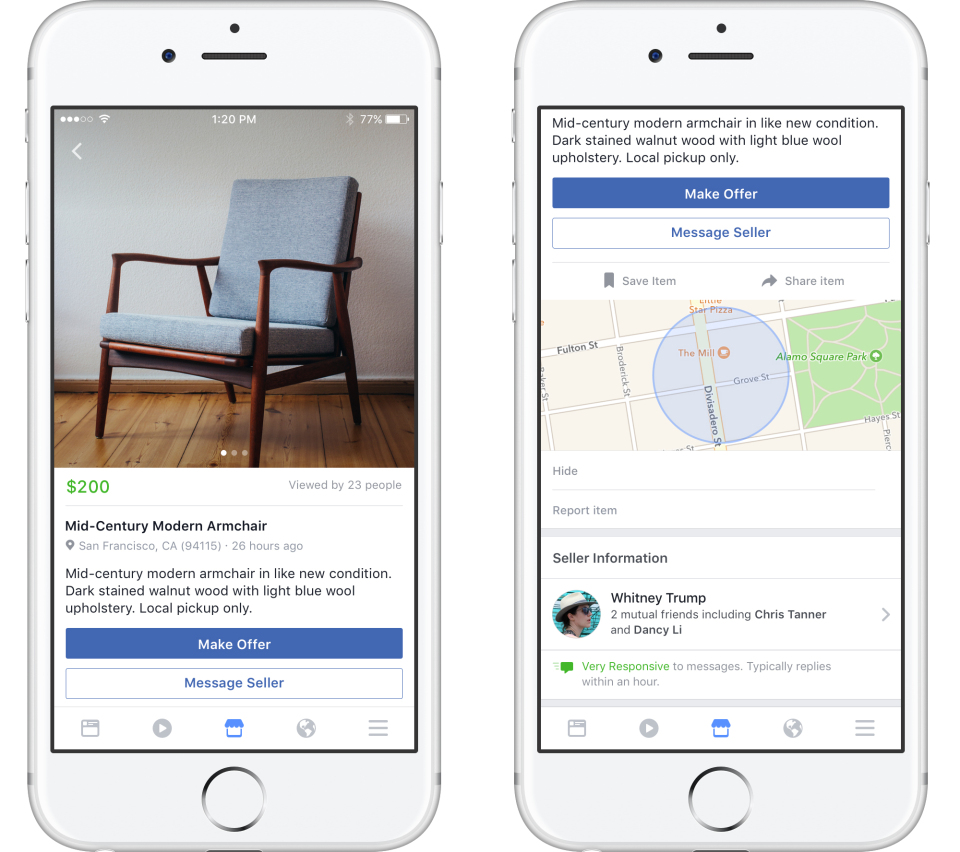
Decided that you want it? Send the seller a direct message from Marketplace to tell them you’re interested and make an offer. From that point on, you and the seller can work out the details in any way you choose. Facebook does not facilitate the payment or delivery of items in Marketplace.
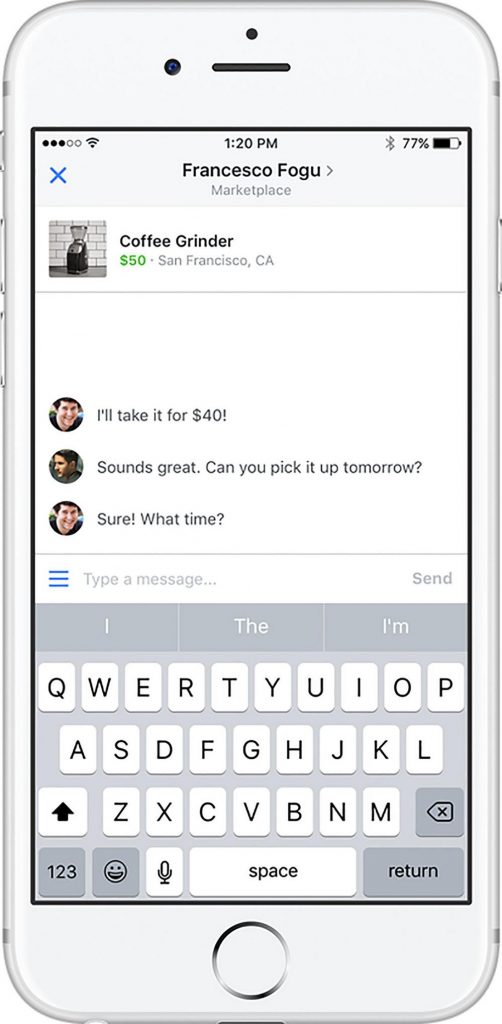
Post Items for Sale in Just a Few Steps
Selling an item in Marketplace is just as easy as browsing for one. Simply:
- Take a photo of your item, or add it from your camera roll
- Enter a product name, description and price
- Confirm your location and select a category
- Post
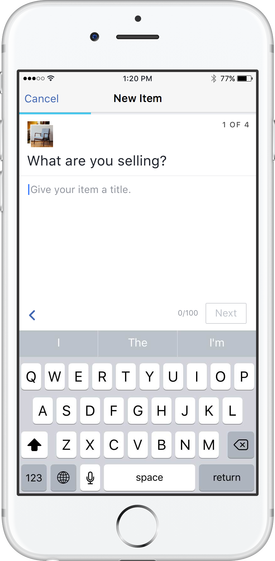
Now anyone looking in your area can find your item and message you if they want to buy it. You can also choose to post to Marketplace and a specific buy and sell group at the same time.
To keep track of all of your current and past transactions in Marketplace, visit the Your Items section. There, you can view your saved items, products you’ve posted for sale, and all your messages with people.
Now in Four Countries, With More to Come
Over the next few days, Marketplace will be rolling out to everyone over 18 years old in the US, UK, Australia, and New Zealand on the Facebook app for iPhone and Android. We will continue expanding to additional countries and make Marketplace available on the desktop version of Facebook in the coming months.